This article is based on the current release of the Java Runtime Environment (Version 8 Update 211) however the problems and solutions going back over the years and versions are broadly similar.
Nearly every customer I have visited has the same issues with Java. The builtin updaters.
- Every XenApp user is running an instance of jusched.exe and jucheck.exe
- Shortcuts to Java and the updaters are in the 'All Users' Start Menu
- Users are prompted that a newer version of the JRE exists either at logon (via the notification area) or when starting a Java application
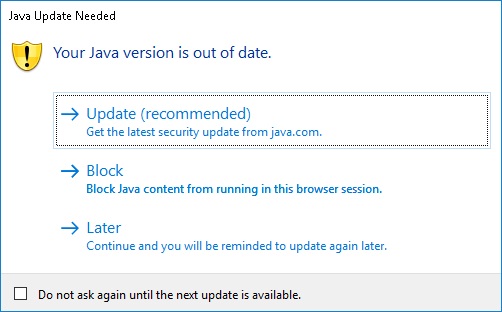
Few people when deploying the Java Runtime Environment disable the updaters. Here's the silent installation command.
jre-8u211-windows-i586.exe INSTALL_SILENT=1 AUTO_UPDATE=0 WEB_ANALYTICS=0 REBOOT=0 NOSTARTMENU=1 SPONSORS=0
Windows JRE Installer Options
This will deploy the JRE without jusched.exe running for every user. If you need to stop jusched.exe running for every user, remove the following registry value from your Master VDA image.
[HKEY_LOCAL_MACHINE\SOFTWARE\WOW6432Node\Microsoft\Windows\CurrentVersion\Run]
"SunJavaUpdateSched"="\"C:\\Program Files (x86)\\Common Files\\Java\\Java Update\\jusched.exe\""
and / or
[HKEY_LOCAL_MACHINE\SOFTWARE\Microsoft\Windows\CurrentVersion\Run]
"SunJavaUpdateSched"="\"C:\\Program Files\\Common Files\\Java\\Java Update\\jusched.exe\""
Additionally, flip the following registry value to 00000000 (disabled)
[HKEY_LOCAL_MACHINE\SOFTWARE\WOW6432Node\JavaSoft\Java Update\Policy]
"EnableJavaUpdate"=dword:00000001
and / or
[HKEY_LOCAL_MACHINE\SOFTWARE\JavaSoft\Java Update\Policy]
"EnableJavaUpdate"=dword:00000001
The final steps to prevent jucheck.exe from running are to:
Set the following system environment variable
setx deployment.expiration.check.enabled false /m
And create the following two files in the C:\Windows\Sun\Java\Deployment Directory
deployment.config
deployment.system.config=file:///C:/Windows/Sun/Java/Deployment/deployment.properties
deployment.system.config.mandatory=true |
deployment.properties
deployment.expiration.check.enabled=false
deployment.expiration.check.enabled.locked |
Deployment Configuration File and Properties
The current JRE can be downloaded from Java Downloads for All Operating Systems
Older versions of JRE can be downloaded from the Oracle Java Archive (Oracle Login required)
Following installation, you can test Java at Verify Java and Find Out-of-Date Versions
|
