Microsoft-AppV-Client\Virtual Applications
The virtual application 'C:\ProgramData\App-V\<GUID>\<VersionID>\<PathToExecutable>' could not be started because the App-V Subsystem 'Virtual Filesystem' could not be initialized. {error: 0x74300E0A-0x20006} |
Environment
Hypervisor - Azure
Guest O/S - Windows Server 2016 Build 1607 (Remote Desktop Services) from Windows Market Place
Citrix VDA Version - Build 1912 (Machine Creation Services)
Attempting to launch an App-V application for the first time in a new deployment.
A quick google will lead to An App-V v5 virtualized application fails to start with error 0xc0000142 .
Which states that........."This can occur if an NTFS setting called 8.3 Short name creation is disabled on the machine. This setting is governed by the value data of this registry key HKEY_LOCAL_MACHINE\SYSTEM\CurrentControlSet\Control\FileSystem\NtfsDisable8dot3NameCreation."
"You need to enable NTFS 8.3 Short name functionality on the client. To do this set the value of HKEY_LOCAL_MACHINE\SYSTEM\CurrentControlSet\Control\FileSystem\NtfsDisable8dot3NameCreation to 2 and reboot the machine."
This setting is already 2 so no initial help there.
Attempting to rebuild the App-V cache with the following commands:
Get-AppvClientPackage -all | Remove-AppvClientPackage
Sync-AppvPublishingServer 1
results in:
AppV Error Code: 070000000B - The package {GUID} version {VersionID} could not be published because the package has not been configured on the system. Configure the package and try again.
Strangely changing the value of HKEY_LOCAL_MACHINE\SYSTEM\CurrentControlSet\Control\FileSystem\NtfsDisable8dot3NameCreation from 2 to 0 fixes the AppV Error Code: 070000000B problem. According to How to disable 8.3 file name creation on NTFS partitions, this change shoudl have no effect.
0 - Enable 8dot3 name creation on all volumes on the system
1 - Disable 8dot3 name creation on all volumes on the system
2 - Set 8dot3 name creation on a per volume basis
3 - Disable 8dot3 name creation on all volumes except the system volume
However even after a successful synchronisation, App-V application still do not launch.
Resolution - recreate the PackageInstallationRootFolder (typically C:\ProgramData\App-V)
Clear the App-V Cache
Get-AppvClientPackage -all | Remove-AppvClientPackage
Delete C:\ProgramData\App-V
Create C:\ProgramData\App-V
Set the NTFS Permissions on C:\ProgramData\App-V as follows:
-Disable Inheritance - Convert Inherited Permission
-Add SYSTEM (Full Control)
-Add Administrators (Full Control)
-Add NT Service\TrustedInstaller (Full Control)
-Add Authenticated Users (Read)
-Make SYSTEM the owner of C:\ProgramData\App-V
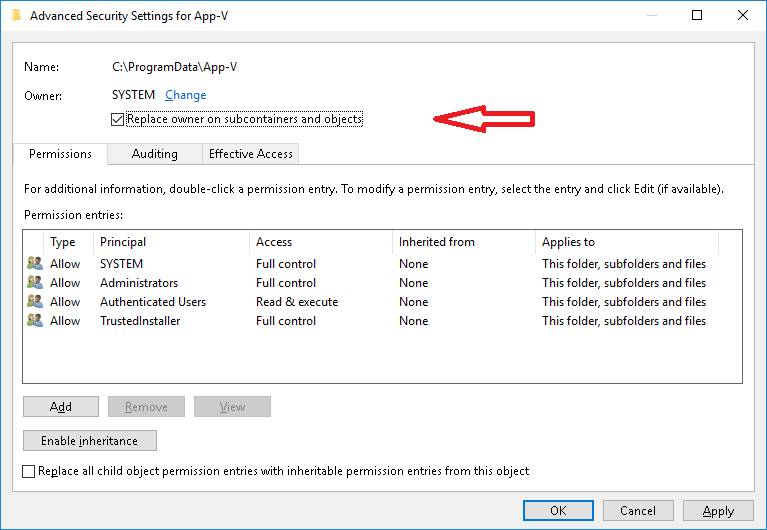
Restart the device.
App-V Applications should now launch correctly. |
